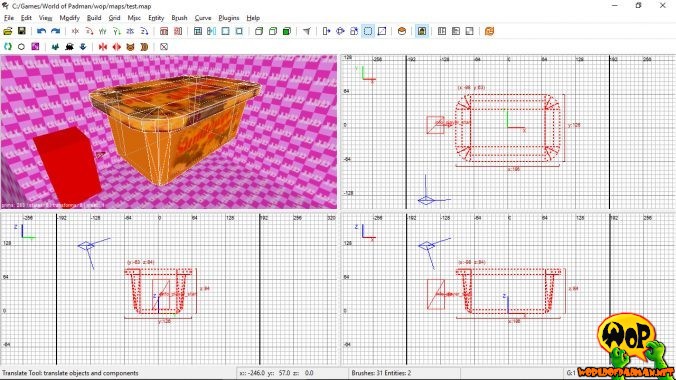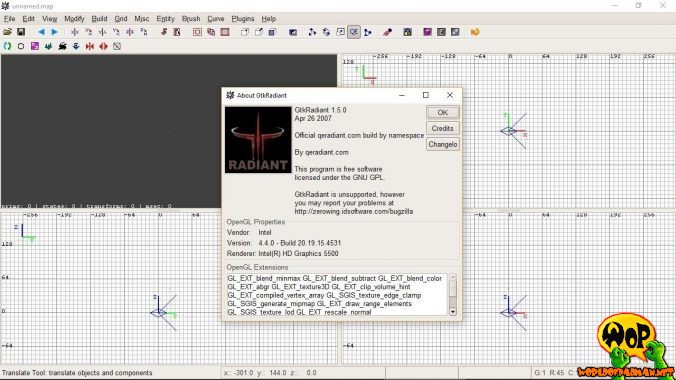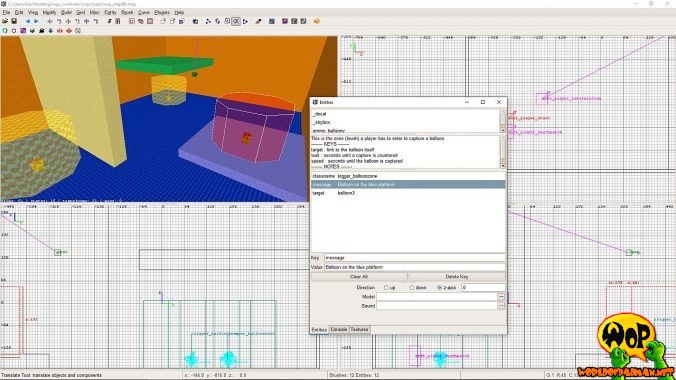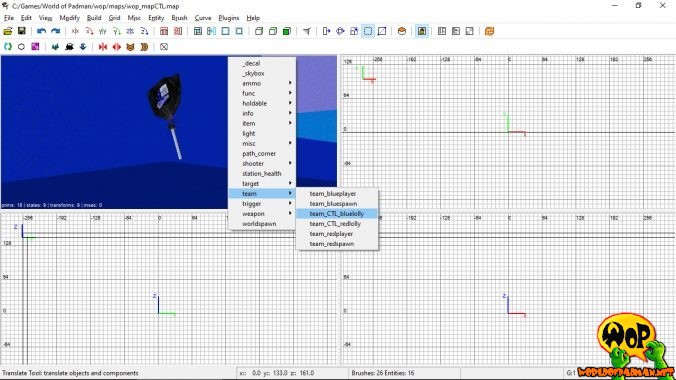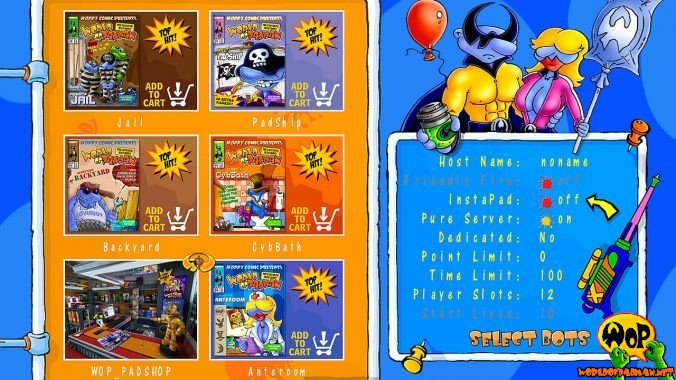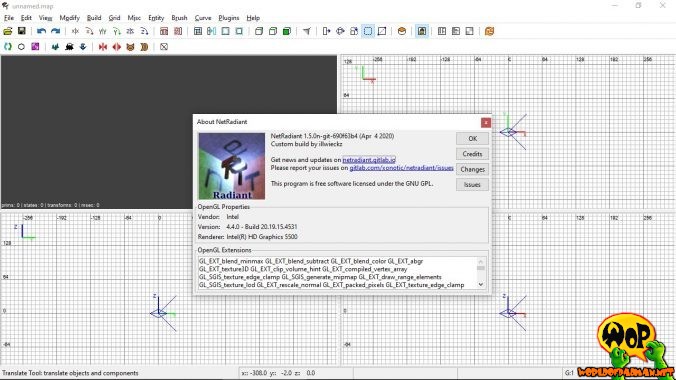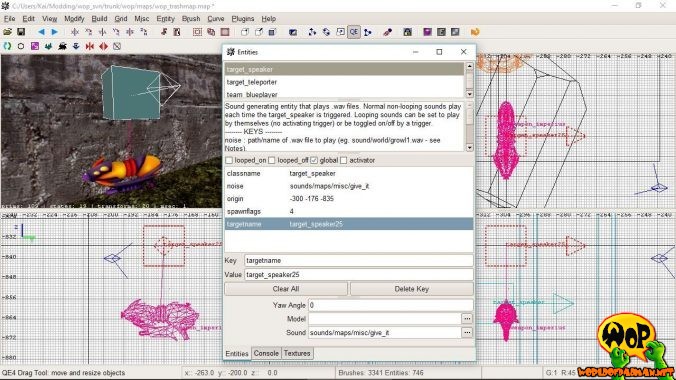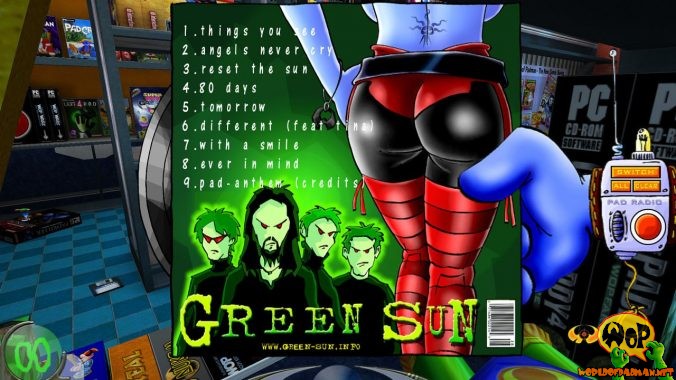World of Padman started with its first release as a modification of the game Quake 3 Arena back in the year 2004, after about 2 years in development. Since April 1st 2007 it has appeared as an standalone game and is available for download in version 1.6 by now.
Everything that is needed and considered for creating own maps and modifications should be found here in the tutorials for World of Padman. If things appear incomprehensible or are explained insufficiently, please feel free to contact us. We also offer an editing forum on ModDB or an editing channel on Discord. Probably it is better to post there for further questions and deeper discussions. We are open for any suggestions and constructive criticism and are pleased about any feedback.
With the the following links we collected some useful information and tutorials to start with, because those mainly deal with the basics of mapping. Our tutorials are partly based on that content and mainly discuss requirements and features of World of Padman. Therefore we recommend to have a look at it before.
- Quake 3 Mapping Tutorials by Victor Karp
- Bubba’s Arena mapping tutorials by Matt Davis
- Q3Map2 shader manual
Please note that textures, models, sounds etc. in World of Padman is property of their respective authors and is protected by copyright. PadWorld Entertainment admits to use those contents for custom maps, if thy are created for World of Padman only. The source code of World of Padman is released under the GNU General Public License (Version 2, June 1991). So it is permitted to modify it in this context and is included in the official download. By using non self created contents, all authors should be mentioned in an included read-me file with its source references, if permission is granted to use those contents. If anything is unclear, we recommend to obtain permission in written form.
Mapping
In this tutorial I would like to show you how to create a light emitting…
In this tutorial I want to show you how to convert your self-created brushwork from…
In this tutorial I would like to show you how to install and configure the…
The following list should help you to get an overview about the map objects used…
The following list should give you a brief overview of the existing sound effects in…
The following list should help you to get an overview about the environment boxes used…
In this tutorial I would like to show you how to add an existing lens…
In this tutorial I want to show you what you need to make your map…
In this tutorial I want to show you what you need to get your map…
In this tutorial I want to show you what you need to get your map…
In this tutorial I would like to show you how to install the level editor…
In this tutorial I would like to show you how to use different footstep sounds…
In this tutorial I would like to show you how to insert and customize map…
In this tutorial I would like to show you how to handle sound effects. But…
In this tutorial I want to show you how to insert weapons, weapon markers and…
Other
In this tutorial I would like to show you how to add your own music…
In this tutorial, I would like to show you how you can assemble the content…
This tutorial will show you how to create a dedicated server for World of Padman…
This tutorial will show you where to get required files and how to create a…
In this tutorial I want to show you how to compile World of Padman completely…